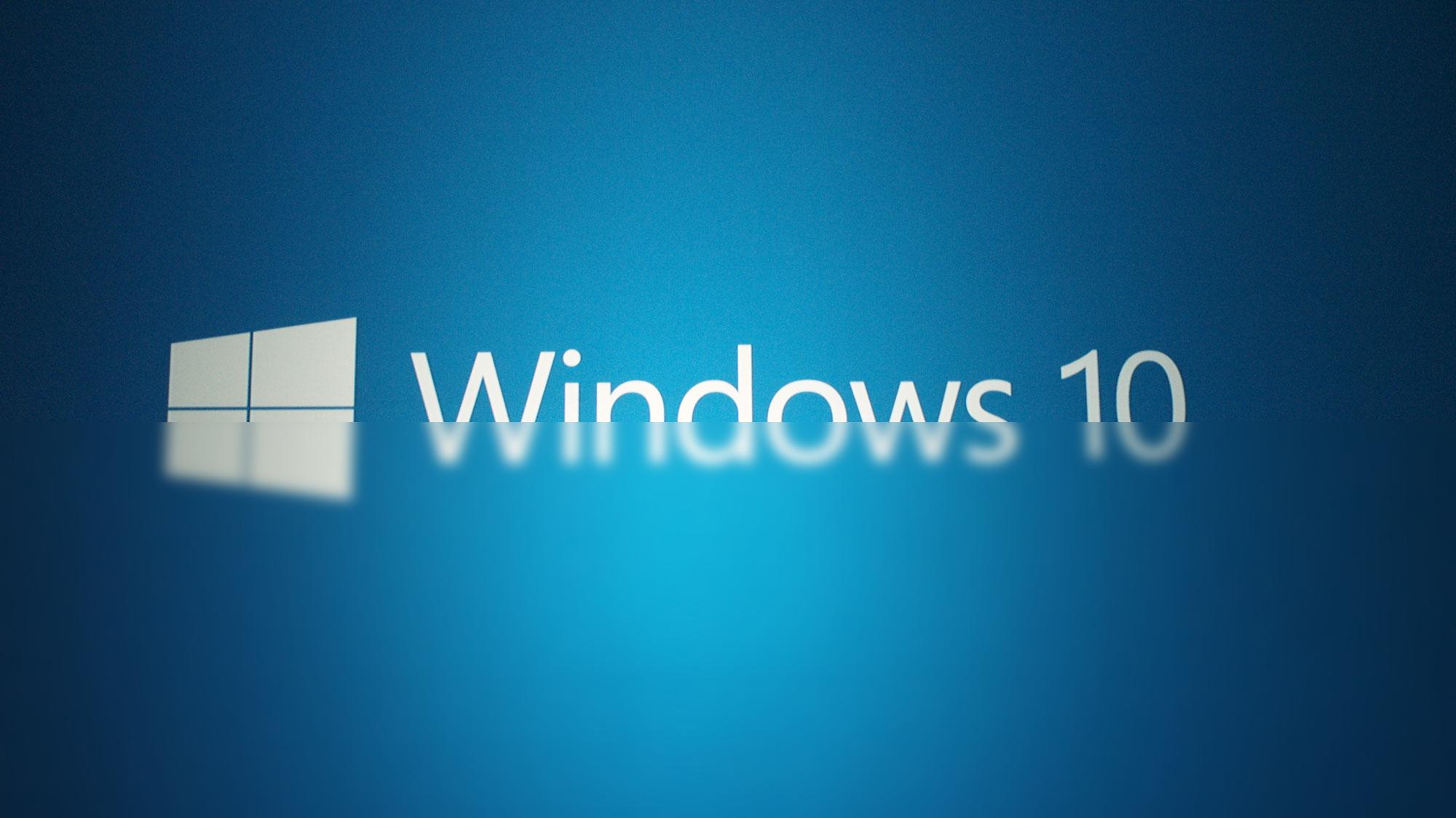If you’ve been waiting for a while to upgrade your Lenovo 5th series running Windows 10 to Windows 11, it won’t happen anytime soon.
Before you start, check the minimum requirements for Windows 11.
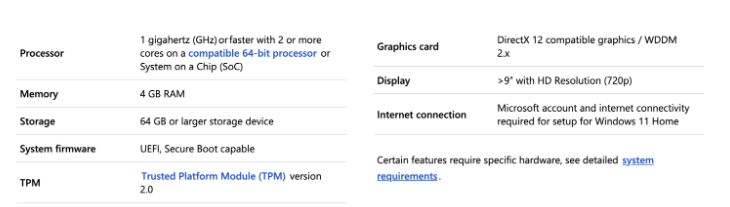
What to do to get Windows 11 running on an older computer?
- Open the Registry Editor by pressing Win+r and typing regedit
- In the left pane of the Registry Editor, navigate to HKEY_LOCAL_MACHINE > SYSTEM > Setup > MoSetup and add a new DWORD value named AllowUpgradesWithUnsupportedTPMOrCPU to the registry.
- Click on the newly added entry and set its value to 1, then save the changes.
- Windows 11 brought significant changes to computer security, so make sure to enable the TPM function in the BIOS.
- Start the Windows 11 installation.