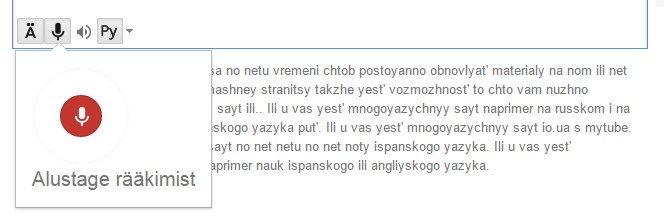Do you remember dictation exercises from school, where the teacher would dictate, and you would diligently write it down? Now, you can do the same with Google Translate in Russian, English, and many other major languages. It’s a convenient way to create text, especially if you don’t have a Cyrillic keyboard or aren’t the fastest typist in that language. Select, for example, Russian, click the microphone icon, and let the words flow. Google Translate surprisingly recognizes words and sentences even from fast speech, and there are relatively few mistakes in dictation. Additionally, Google spells words correctly, so you don’t have to worry about spelling. When you say “punkt” (period) in Russian, it places a period at the end of the sentence and starts the next one with a capital letter.
For example, this feature was used to create the Russian content page for Digitugi, where I pronounced the text and sentence structure to the computer multiple times in different versions until the result was quite good. You can also have the computer read the text back to you by pressing the speaker button. By listening, you can ensure that what you dictated sounds as you intended.
This is likely the same technology that YouTube uses to automatically generate subtitles for clips that lack them.